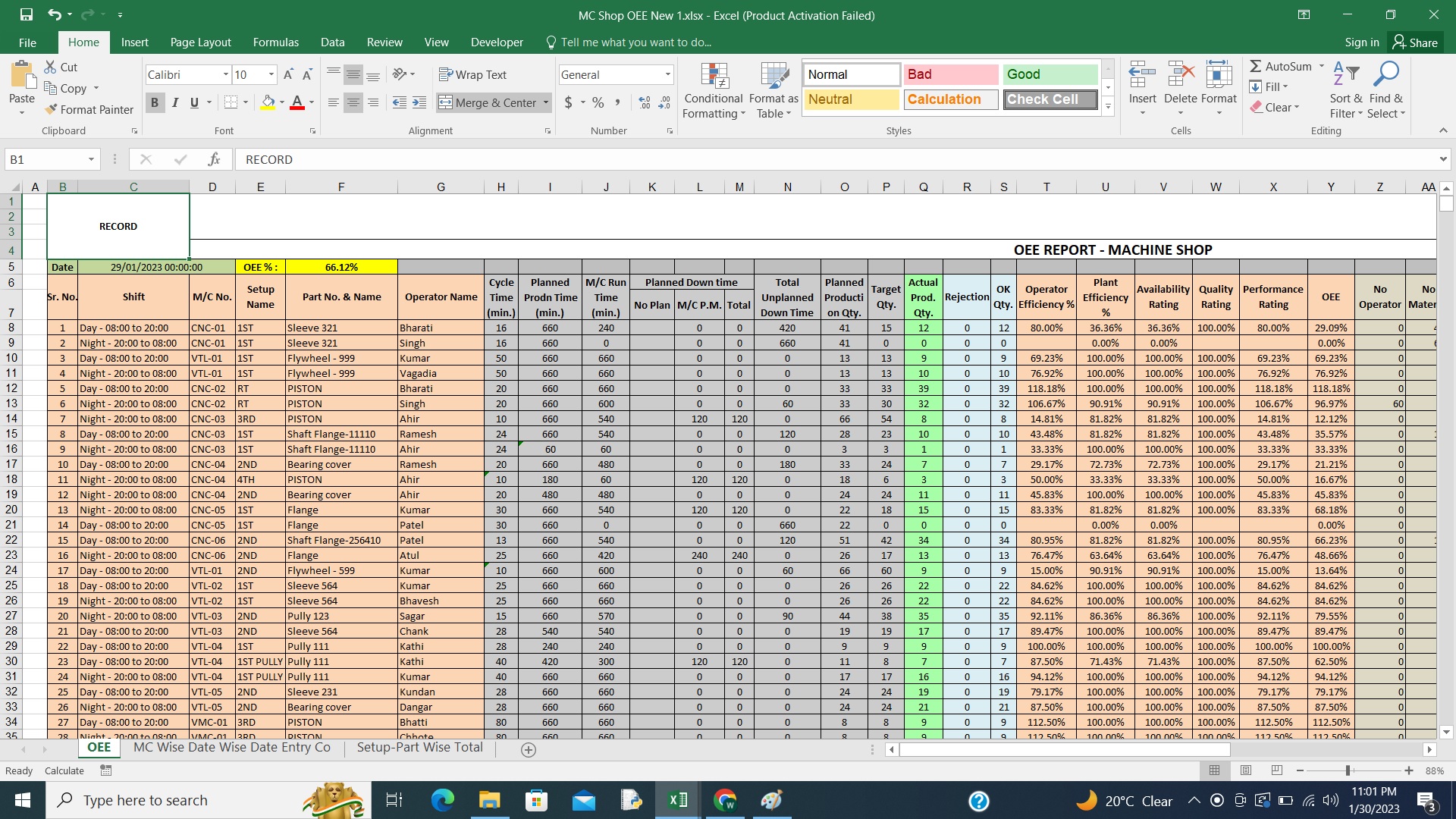
Google Sheet/Script
We do business processes automation using Google Sheets and Google Scripts.
MIS and DSS formatted for some clients using Google Sheets.
Event based and schedule based alert emails generated on request from our few esteemed clients.
Use Case For Google Sheet
Digitization Of Machine Shop OEE (Operational Equipment Efficiency) Using No-Code Tool (Mobile Enabled) & Google Sheets
1. Problem Statement : a. Monitoring machine shop efficiency including operator performance, rejection ratio, planned and unplanned machine maintenance, cycle time optimization, monitoring machine availability etc. b. Management is dependent on Excel sheets prepared by functional users where there is the possibility of data manipulation.
2. Solution Proposed : After looking into the Excel sheet which is prepared manually by functional users, we proposed day wise item wise shift wise data capturing using no-code mobile enabled tool.
3. Solution Functionality : Functional users enter daily machining data on the basis of item and shift using apps. Data capturing includes date, item, shift, operator, ok quantity, rejected quantity, planned and unplanned maintenance etc.
4. Solution Deployment : Solution deployed at a machine shop. Functional users are familiar with data entries on Excel sheets, so the training session was quite comfortable from the end user's point of view.
5. Benefits to Client : a. Easy to use because of mobility features, data entry can be done from desktop, laptop, tab & mobile, b. No need to maintain date-wise Excel sheets, users will get output by just changing the date on the Google sheet, i.e. automatic OEE ratio as per given date will be calculated, c. Because OEE details are on Google sheets, everybody is able to easily access the sheet who has appropriate permission for the same.
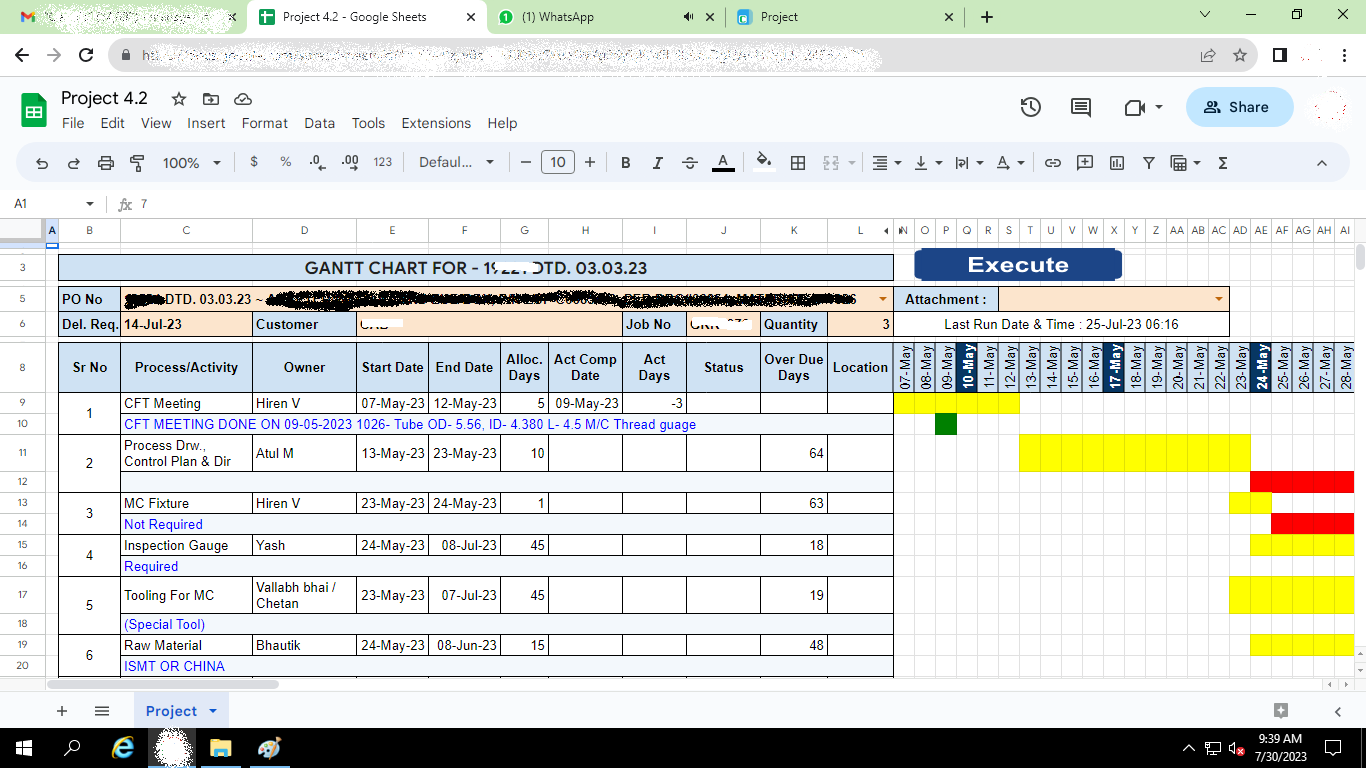
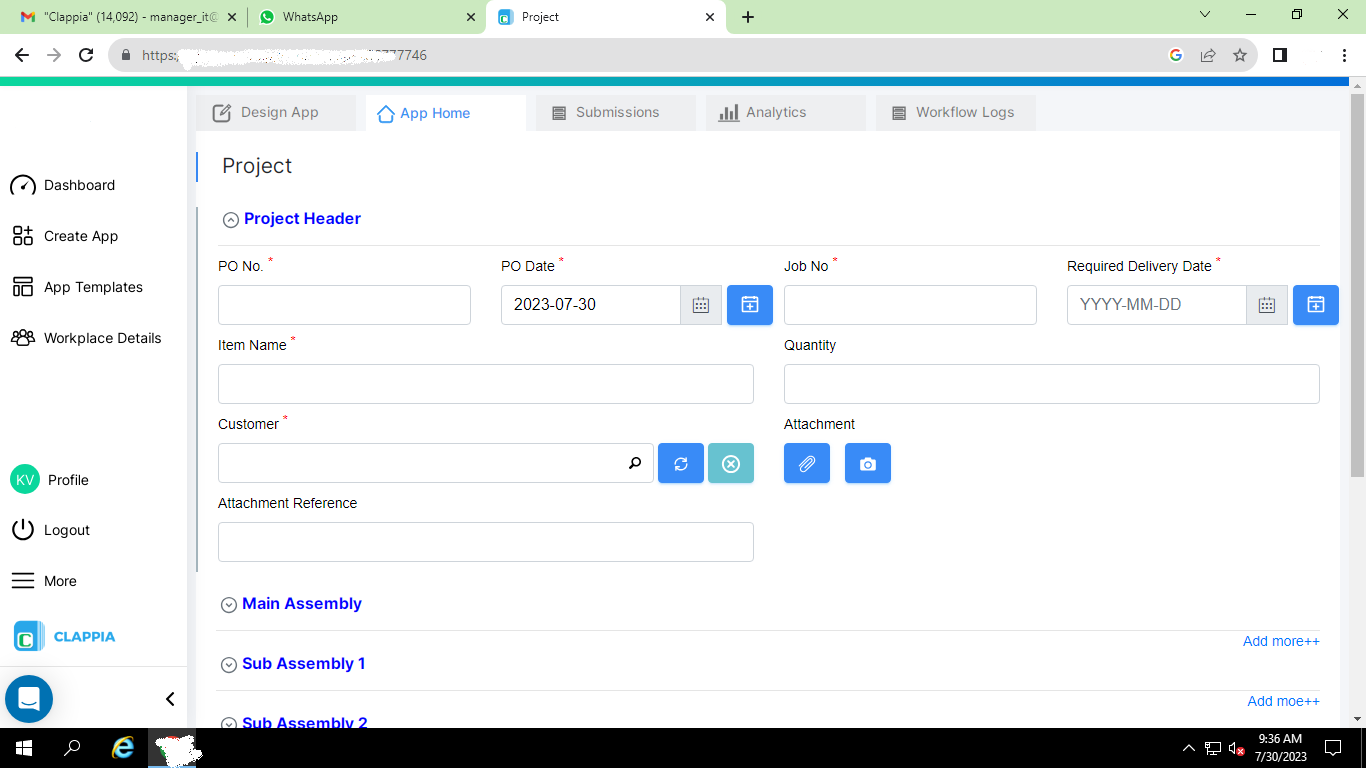
Use Case For Google Script
Digitization Of Project Management System Using No-Code Tool (Mobile Enabled) & Google Sheets/Scripts Project Status With Gantt Chart
1. Problem Statement : There are more than 100 projects which are maintained by management's key people on individual Google Sheets. There are separate Google Sheets for each project, i.e. more than 100 Google Sheets have been maintained and that is a big headache for management. In each Google sheet, there are a number of fields maintained which are as : a. Header information : Project No, Project Name, Start Date, Target End Date, Actual End Date, Status, Owner, Main Assembly, Quantity. b. Detail information : Sub Assembly (if any), Process name, Start Date, Target End Date, Actual End Date, Status, Owner, Remark.
2. Solution Proposed : After looking into the existing Google Sheet which is prepared manually by functional users and understanding the requirements of management, we proposed digital transformation of the project with a Gantt chart using a combination of No-Code tool, Google Sheet and Google Script.
3. Benefits to Client : A big advantage of this tool is more then 100 Google Sheets reduced to 1 Google Sheet for a huge dynamic data maintaining purpose. b. In case, if management wishes, alert emails can also be generated for overdue days to send to respective owners of respective processes.
